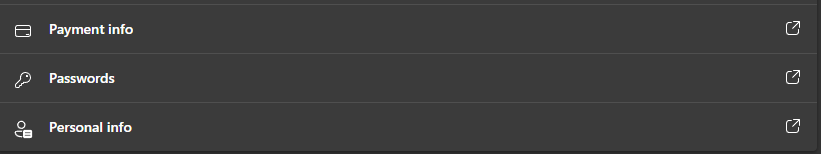Dec 16, 2024
 59
59
If you have forgotten your password for a website and saved it one time, you can view the password in Edge by following these steps:
1) In the upper right-hand corner of Edge, click on the 3 dots
![]()
2) Click on Settings
3) Under the Profile tab, click on Passwords