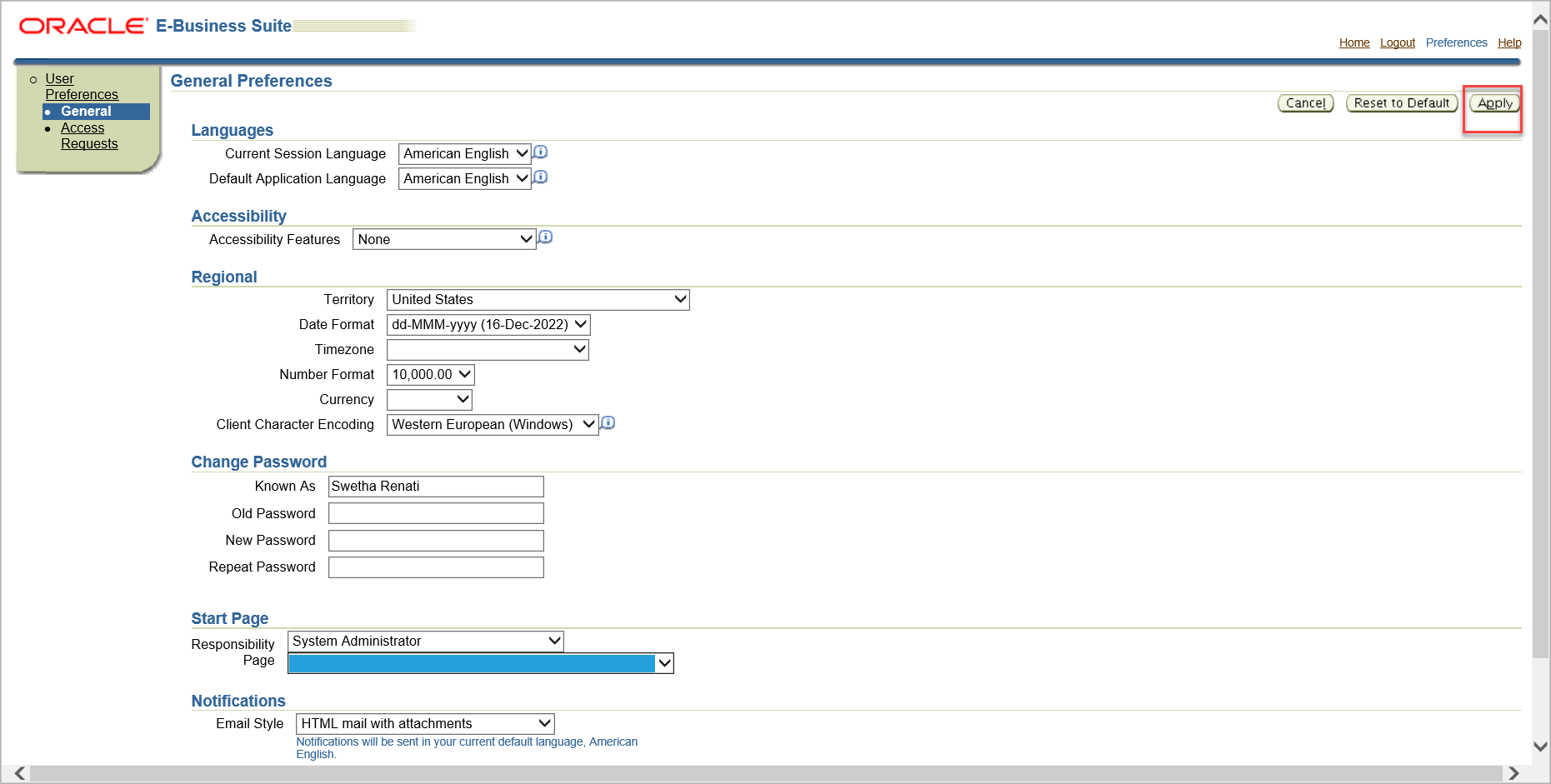Dec 16, 2022
 147
147
How to set your Oracle preferences
Every user can set their preferences in Oracle. This can be handy if you want to be taken to a specific module bypassing the Home Navigator screen. Perform the following steps to edit your preferences.
- Login to Oracle and select the Preferences link
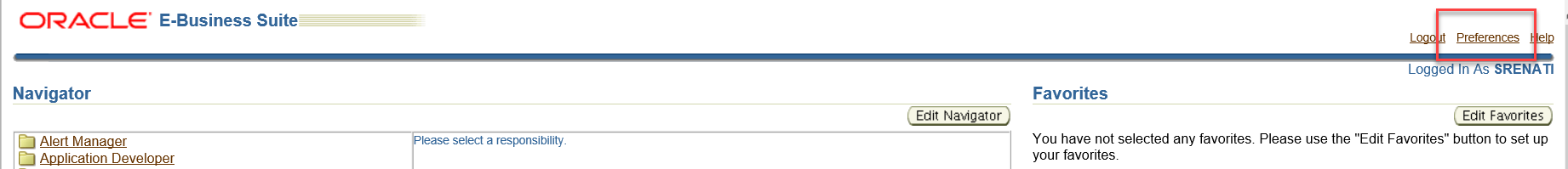
- Select the “Start Page” and select the module you want Oracle to start with. Leave blank if you want to startup with the default Navigator page.
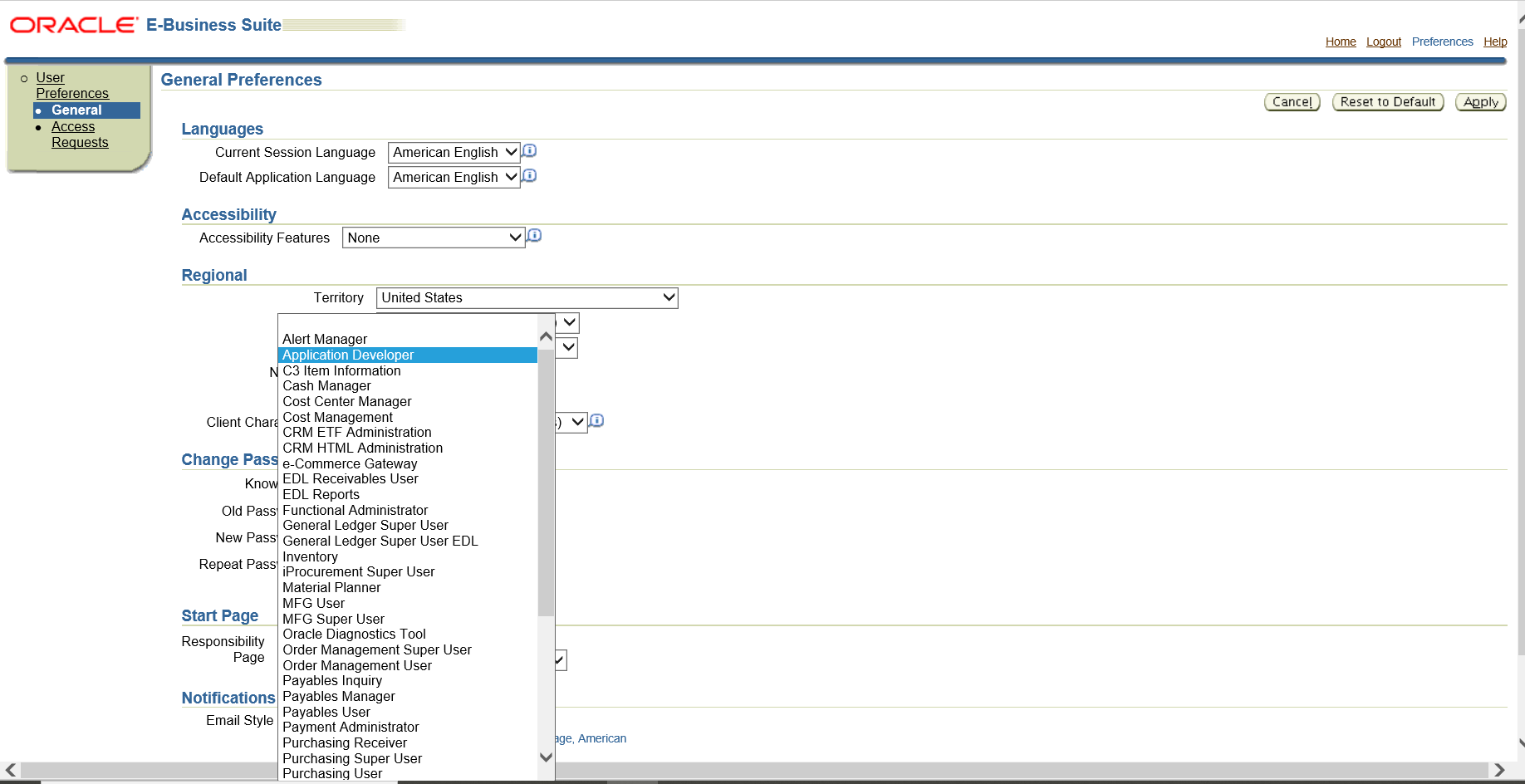
- Click on Apply when finished.