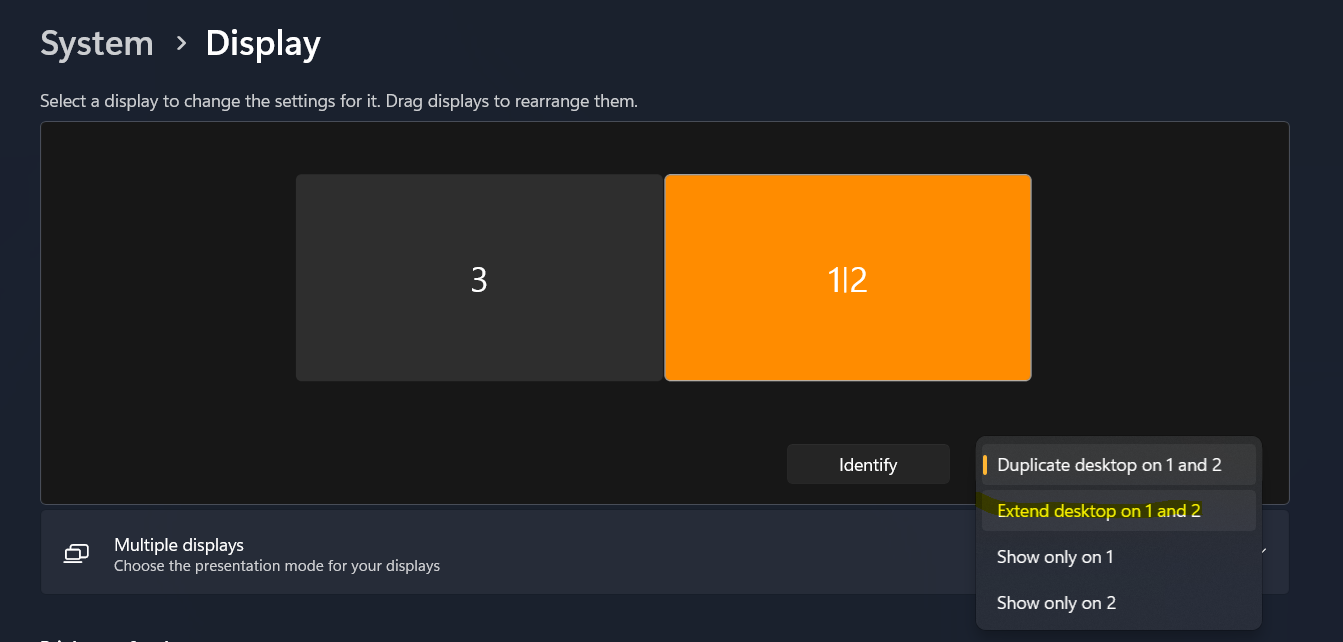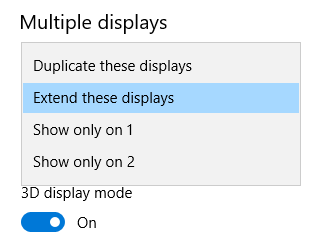Sep 11, 2023
 100
100
Windows 10
- Right click an empty area of the Desktop screen
- Click the “Display Settings” option
-
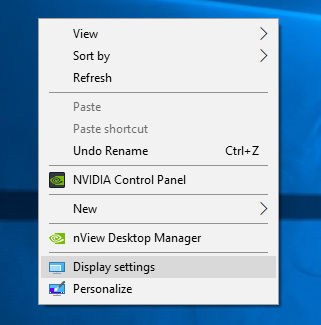
- Scroll down to the “Multiple displays” area and select “Extend these displays”
Windows 11
- Right click an empty area of the Desktop screen
- Click the “Display Settings” option
-
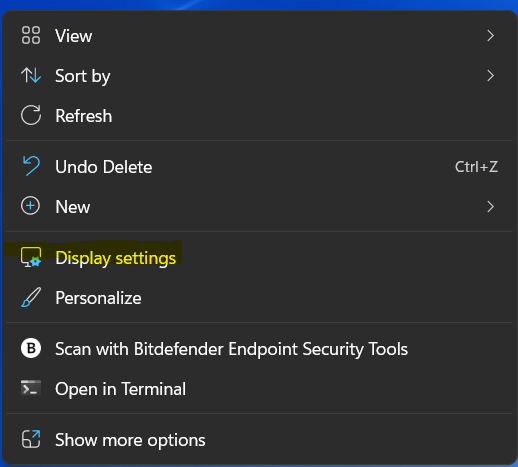
- Select "Duplicate desktop on 1 and 2" dropdown menu
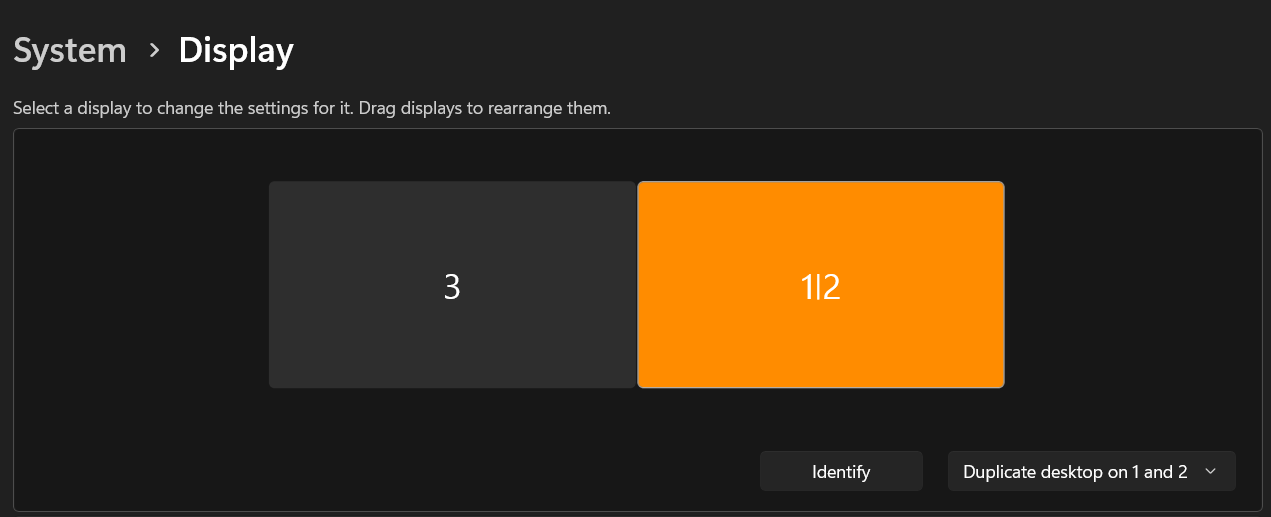 S
S- Select "Extend desktop on 1 and 2"
- If you have more than 2 displays, the numbers shown in the step above may change.