 66
66
Setting up MFA for the first time
At the bottom right of your screen there should be an Up Arrow near the date and time. Click that and it will open the hidden menu.
There should be a globe icon in this menu. If it is grey you are not connected to the VPN, if it is blue you are.
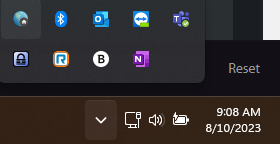
You should be on vpn.edelbrock.com like the picture below.
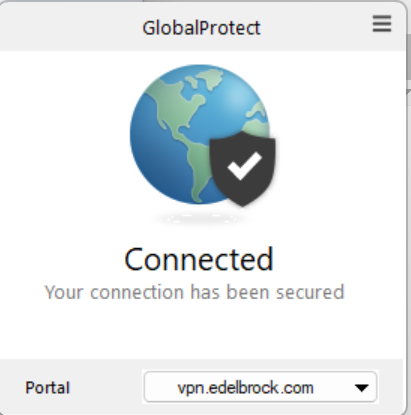
Once you sign in and connect to the VPN it will bring up a login portal for you to sign into your email.
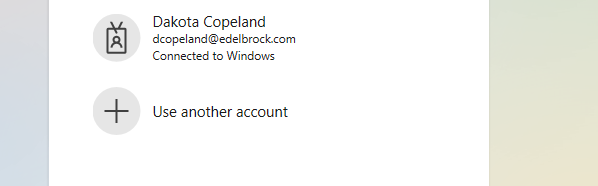
It will require a phone number you enter your number and the app will present you with a code. You will need to enter that code. You can use the same app you use to authenticate with O365 that will be the easiest method.
The app only needs to be setup 1 time for the VPN.
How you access the VPN after you setup the MFA app
Make sure you are connected to the vpn.edelbrock.com
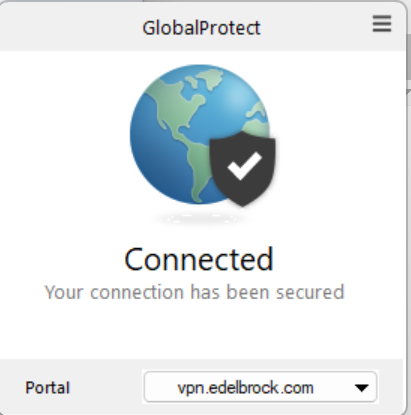
Click the email address and enter your password.
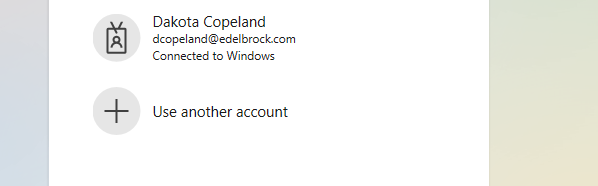
You should now be prompted with a number you open your authentication app and enter it.
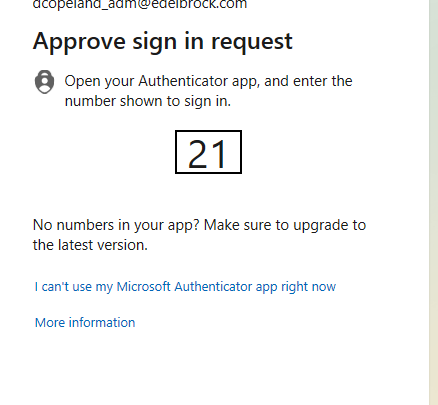
Once you complete that step it should connect for you.
If you encounter any issues while setting up MFA or logging in with MFA, please open a ticket, and we will assist you.
FAQ
What is MFA?
MFA, or Multi-Factor Authentication, enhances security by requiring multiple forms of verification when accessing company systems or data. Typically, it necessitates something you know, like a password, combined with something you have, such as a smartphone or a security token.
Why are we switching over to MFA?
We are transitioning to MFA because it offers a more robust and secure method of accessing company data and resources. By implementing MFA, we can significantly reduce the risk of unauthorized access and enhance overall data protection measures.



