 103
103

Step 1: Open Labelview and then click open to open a label.
Click open -> Click computer -> Click Labelview Labels 2014 ->Navigate to your labels you want to open.
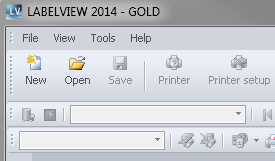
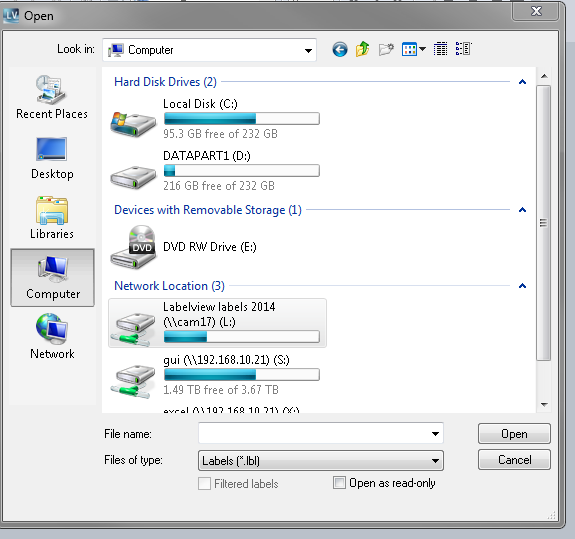
Step 3: Once you open your label it will warn you on what kind of printer the label was made for. Click OK
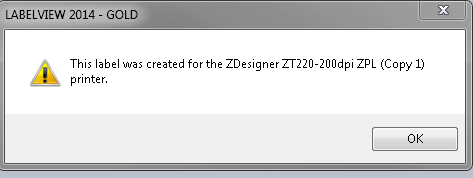
Step 4: Your label will be displayed and you will be able to change some information on the label depending on the type of label. 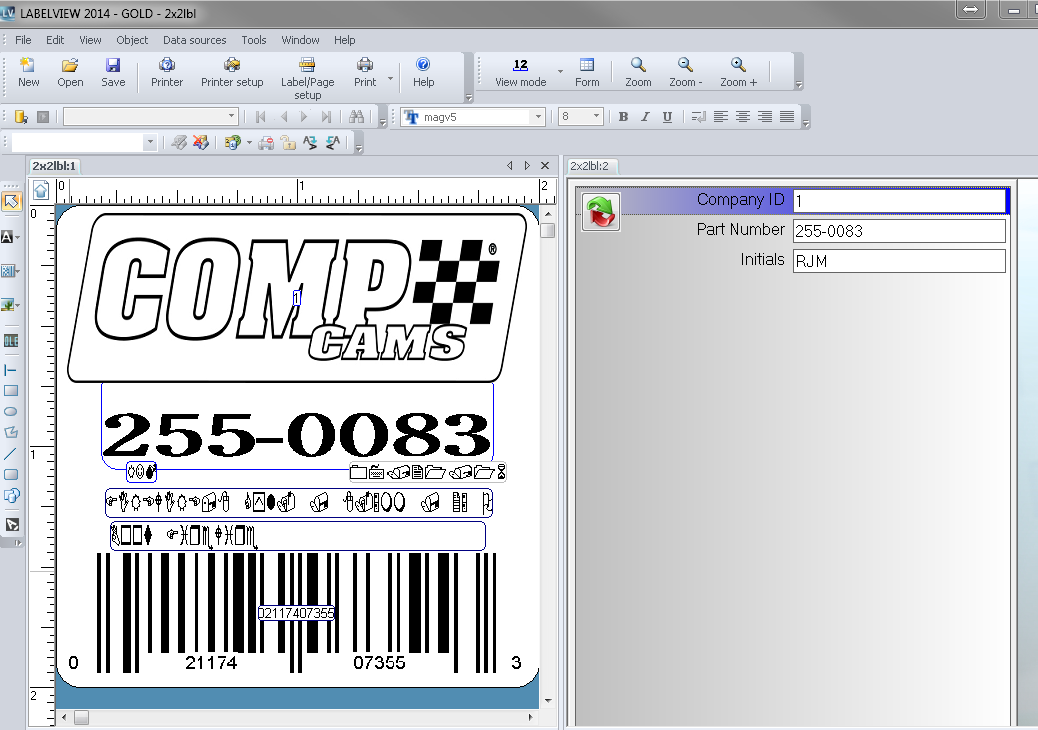
Step 5: Click on Print and you will see the below screen. You can click on the general tab to be able to select your printer and change how many you wish to print. Click print and your label will print to your selected label printer.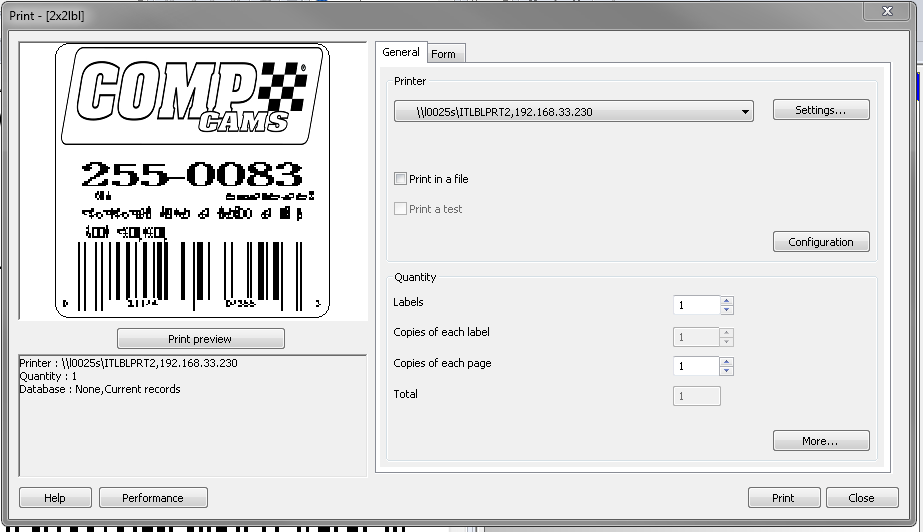
This is how you open a label and then print from labelview.



